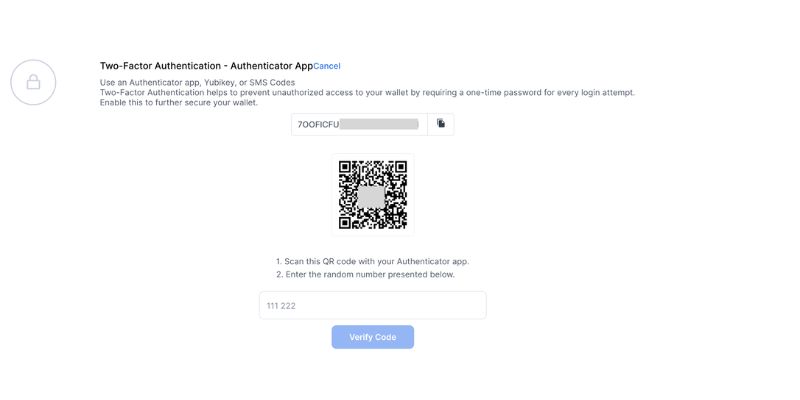Enable 2FA on your crypto wallet—you’ve heard it countless times, but are you putting it to action? With cyber threats lurking in every corner of the digital space, you simply can’t afford to slack on security. Think of 2FA like the robust lock on your front door, keeping unwelcome guests out. It’s your first line of defense, an essential layer that no crypto enthusiast should overlook. This guide isn’t just a list of steps—it’s your shield against the pitfalls that come with weak security. So, let’s roll up our sleeves and fortify your digital treasure. Your peace of mind? Just a few clicks away.
Understanding the Importance of 2FA for Cryptocurrency Security
The Basics of Two-Factor Authentication
Think of two-factor authentication (2FA) like a two-layer door. The first lock opens with your password, but there’s a second one. This one needs another key – a code. This code changes all the time, and only you get it on your device. It’s like having a magic changing key that only works once! This keeps your crypto wallet much safer. Bad guys can’t get in because they need both keys. It’s smart to set up 2FA. It keeps your Bitcoin and Ethereum safe.
Risks Mitigated by Enabling 2FA on Crypto Wallets
Remember the magic second key? It stops many risks. If someone steals your password, they still can’t get your crypto. They need that second key. It’s like having a guard dog behind your door. Even if a thief has your house key, the dog won’t let them in. So, when you use 2FA, you tell the guard dog (the second factor) to only let you in. Your digital money stays safe. No one can take it without your magic key. It’s extra important for Bitcoin and other cryptos. These are worth a lot and are often targets for thieves.
When you turn on 2FA, think of it as training your guard dog. Some folks might prefer a big dog (hardware token) or a smart dog (authenticator app). Some might go simple with a whistle (SMS verification). But all choices help stop thieves from stealing your valuable digital cash.
By now, you get it. 2FA is like a good dog protecting your stuff. Whether it’s for your Bitcoin stash or to shield your Ethereum coins, adding this extra layer means bad guys have a much harder time getting to your digital treasures.
Remember, in crypto, once your coins are gone, they’re gone. No take-backs! So, security is key. With 2FA, you’re taking a huge step toward keeping your crypto safe and sound. Your investments need this kind of shield. No expert would think twice about telling you this.
In our next parts, we’ll get into the nitty-gritty. I’ll show you how to pick the best 2FA method and walk you through each step to turn it on and keep it running right!
Choosing the Right 2FA Method for Your Digital Wallet
Authenticator Apps vs. Hardware Tokens vs. SMS Verification
When you set up two-factor authentication (2FA) for your crypto wallet, you choose extra safety. Think of it like a strong lock on your front door. For Bitcoin storage, Ethereum wallets, and other digital currencies, securing your assets is key. Let’s compare three popular methods: authenticator apps, hardware tokens, and SMS verification.
Authenticator apps create a code that changes every 30 seconds or so. You can get this app on your phone or tablet. It’s like having a digital key that keeps updating. Apps like Google Authenticator or Authy are popular picks. They are safer than SMS because bad guys can sometimes trick phone companies and get your messages.
Hardware tokens are like carrying a small, physical key for your wallet. They don’t rely on your phone or messages. You may know them as YubiKeys or other brands. They’re tough to hack since they must be physically stolen to be used by someone else.
SMS verification sends a code to your phone via text. It’s simple to use, but not the safest. Hackers can hijack your phone number and get the codes sent to them instead. So, it’s better to pick apps or tokens if you can help it.
Setting Up 2FA on Your Preferred Device
Getting 2FA running on your device means following a few key steps. First, start by picking the method you want – app, token, or SMS. Remember, an app or token offers more protection. It’s worth the extra effort to set up.
If you’re going with an authenticator app, download it from the app store. For hardware tokens, buy from a trusted source. Follow the steps given by the app or token maker to connect it to your digital wallet. For SMS, you just need to make sure your phone can get texts.
Once you pick your method, head to the security settings in your wallet account. Look for “two-step verification” or a similar phrase. Click or tap on it to start. Your wallet will guide you through linking with your app or token. They’ll make sure it’s you trying to add this protection.
If it feels tricky, don’t worry. There are guides to help you with your 2FA on crypto accounts. You can always ask for help if you’re stuck. Just make sure you finish the setup to keep folks out who shouldn’t get in.
By choosing a solid 2FA option, you put up a shield around your coins. Whether it be a few tokens or a treasure chest full, make sure to keep intruders away. With a good setup, your crypto journey just got a whole lot safer!
Step-by-Step Process to Enable 2FA on Your Crypto Wallet
Accessing the Security Settings in Your Crypto Account
To keep your crypto safe, you need to know how to lock it up tight. Here’s how you start. Log into your crypto account. Look for the ‘Security’ or ‘Settings’ option. It’s usually a small gear icon or tab near your account info. Click on it.
Once there, search for ‘2FA’ or ‘Two-Factor Authentication’. It might be under ‘Account Security’ or similar. Click this to move ahead.
Activating and Verifying 2FA on Popular Crypto Platforms
Next, pick how you want to do your 2FA. Would you like a text, use an app, or maybe a special device? Different wallets offer different choices. Most folks go for a phone app like Google Authenticator or a hardware token.
When you pick, the platform will show you steps to follow. With an app, you’ll get a code. Open your chosen app and scan the code on the screen. This links your wallet to the app. Each time you log in, you’ll get a new code on your phone to use.
For a hardware token or SMS, the steps are alike. You’ll provide your phone number or plug in your token. Then verify it either by entering a code sent via SMS or by pressing a button on the token.
Once you’ve set up your method, do a test run. Log out of your wallet and then back in. You should be asked for your 2FA code. Enter it, and if all’s good, you’re set!
Make sure your phone or hardware token is always nearby. You’ll need it each time you log in. This two-step process gives an extra layer of security to your crypto.
You just learned the simple ways of enabling 2FA on crypto wallets. Remember, it’s a must for guarding your coins.
Each platform has its way, but don’t worry. They will guide you through. Just follow the steps as I’ve shown you. Stay safe and keep your crypto secure!
Maintaining Access and Managing 2FA Settings
Backing Up Your 2FA Codes and Account Recovery
Think about the locks on your house. You have keys, right? In the same way, backing up your 2FA codes means making a copy of those “keys” to your crypto wallet. Why do this? Simple: life happens! Phones get lost, apps get deleted, and devices break. With a backup, you can get into your wallet again, fast and easy.
First off, right when you enable 2FA, most times a code or key pops up. You must keep this safe. Write it down and store it where no one can find it but you. Some folks use a safety deposit box, others a home safe. This is your recovery key. You want to secure it like it’s gold—because it kinda is!
Another cool thing you can do is use a backup service some 2FA apps offer. They store your codes and you can get them back with a password or something similar. It’s like having a plan B in case plan A goes south.
Troubleshooting Common 2FA Issues for Continuous Protection
Now, what if something goes wrong? You’ve got 2FA on, but it’s acting weird. Don’t sweat it; this happens. Let’s fix it together.
Say you’re trying to log in and the code won’t work. First, check the time on your device. Yep, for real! Your 2FA codes sync with time, so if your clock’s off, your code will be too. Make sure your device shows the correct time and try again.
Got a new phone? You’ll need to shift your 2FA over to it. For this, those backup codes we talked about will save the day. Use them to get into your wallet and set up 2FA on your new device.
But what if you can’t fix it yourself? It’s OK to ask for help. Reach out to the support team of your crypto wallet. They know their stuff and they’re there to get you sorted out.
Sometimes, the app might not send a code, or you might not get an SMS. Check your internet connection or phone signal. Might sound too easy, but hey, sometimes it’s the small things.
If it’s still no go, taking a peek at the FAQ or help sections on the crypto wallet’s platform can clear things up.
Keeping your crypto safe is a big deal. With 2FA, you’re adding a hefty padlock to your digital vault. And by knowing how to back up your keys and fix common hitches, you’re becoming your own crypto security guard. So back up those codes, and keep your investments safe and sound!
To keep your crypto safe, it’s key to use two-factor authentication (2FA). We’ve gone through what 2FA is and why it’s vital. You’ve learned about different types—apps, tokens, and SMS—and how to pick one. We walked you through setting up 2FA on your wallet, step by step.
Remember, your digital money deserves top-notch defense, and 2FA gives you that. Always back up your codes and know how to fix any 2FA hiccups. Taking these steps helps lock down your crypto against thieves. Stay safe out there! Trust in 2FA—it’s a simple move that protects your hard-earned coins.
Q&A :
How do I turn on two-factor authentication (2FA) for my cryptocurrency wallet?
Enabling 2FA on a crypto wallet typically involves accessing the security settings within your wallet application or platform. Look for an option labeled ‘Two-Factor Authentication’, ‘Security’, or similar. Then, choose your preferred method of 2FA (e.g., SMS, authenticator app) and follow the prompts to set it up. Always ensure your linked phone number or authentication app is secure and accessible.
What is the best method of 2FA for cryptocurrency wallets?
Authenticator apps like Google Authenticator or Authy are generally considered more secure than SMS for 2FA, as they’re less susceptible to SIM swap attacks and other forms of interception. The codes generated are time-sensitive and are not transmitted through the network, making them tough to compromise by hackers.
Can I recover my crypto wallet if I lose access to my 2FA device?
Recovery typically depends on the wallet provider’s protocols. Most services offer backup options, such as backup codes, email verification, or a form of identity verification process to restore access. It’s crucial to set up these backup methods and keep the recovery information in a secure location.
Is it necessary to enable 2FA on every cryptocurrency exchange and wallet?
While not mandated, enabling 2FA on every exchange and wallet adds an extra layer of security to your accounts. This practice is highly recommended to prevent unauthorized access and secure your assets, as crypto wallets and exchanges are common targets for cybercriminals.
What should I do if my 2FA codes are not working when accessing my crypto wallet?
First, ensure your 2FA device’s time is synchronized correctly, as time discrepancies can cause codes to be invalid. If time sync doesn’t resolve the issue, consider using backup codes if available. If problems persist, reach out to your wallet’s customer support for assistance promptly to avoid being locked out of your account.