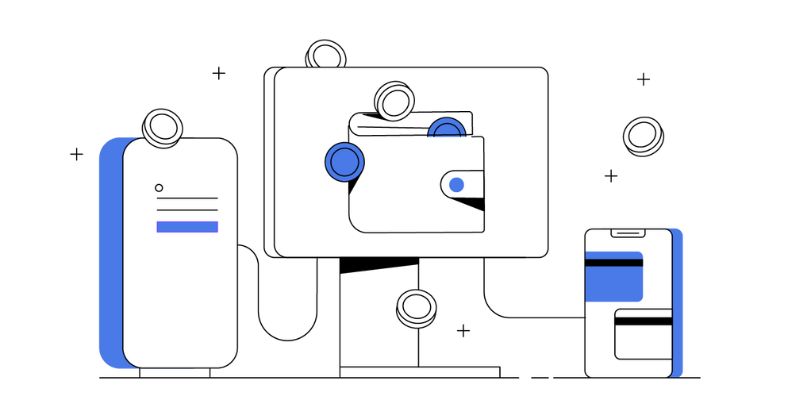Armory Desktop Wallet Unveiled: Fortify Your Crypto Assets Securely
Imagine locking your crypto away in a vault so tight, even a master thief’s tools turn to dust. That’s what the Armory desktop wallet promises—a fortress for your digital wealth. We’ve all felt that gut-clenching fear when news hits of another hack, another swipe of someone’s life savings. Here’s my take: with Armory, that panic becomes a thing of the past. I’ll walk you through setup hoops, nail down security like a pro, and even dive into the nitty-gritty of backup and recovery. Because when it comes to your Bitcoin, ‘good enough’ security just doesn’t cut it. It’s time to give your assets the armor they deserve.
Understanding Armory Wallet Setup
Guide to Installing the Armory Desktop Wallet
Getting started with Armory is simple. First, download the installer. Make sure it is the right version for your computer. Click the downloaded file and follow the instructions. It will ask where to put the wallet’s data. Pick a secure place with enough space. After the install, open Armory. You’ll see the wallet interface.
Now, let’s create your wallet. Choose ‘Create Your Wallet’. Write down the seed phrase it gives you. This is crucial. It’s your key to your Bitcoin if things go wrong. Keep this seed phrase safe and secret. No one else should see it. Armory will ask to confirm the phrase. Do it carefully. Your wallet is now ready to use.
Navigating the Armory Wallet User Interface
Armory’s interface may look tough at first. But, it’s simple once you know where things are. On the main screen, you have several options. If you’re new to this, just focus on ‘Receive Bitcoins’ and ‘Send Bitcoins’. These are likely what you’ll use most.
The ‘Receive Bitcoins’ section shows wallet addresses. Think of these like your bank account numbers for Bitcoin. Share them to get Bitcoin from others. The ‘Send Bitcoins’ lets you send Bitcoin out. You’ll need the wallet’s address you wish to send to, and you have to decide the fee. A higher fee can mean a faster transaction.
For Bitcoin cold storage, go to ‘Backup & Restore’. Here, backup your wallet to keep your coins safe. It’s a must-do to protect your wealth. Advanced features are under ‘User Preferences’. Play with these if you want more control.
There you go! That’s the basics of Armory wallet setup. Remember, keeping Bitcoin secure is key. Use strong passwords and backup your wallet. Practice sending and receiving small amounts first. Get comfortable with the process. Then, move on to bigger transactions. Keep learning and stay safe!
Securing Your Bitcoin: Best Practices
Advantages of Bitcoin Cold Storage
When it comes to securing your Bitcoin, knowing your storage options is a must. Let’s look at Bitcoin cold storage. It’s like a safe for your digital cash. Unlike online wallets, cold storage keeps your Bitcoin off the internet. This means hackers can’t get to it. That’s a big win for security.
Armory wallet is a great tool for cold storage. With Armory, you set up an offline Bitcoin wallet. This wallet guards your Bitcoin from online threats. Imagine Armory as a vault. It’s tough and keeps your coins cool and locked away.
Armory’s setup is easier than you think. You first install it on an offline computer. This helps keep your Armory seed phrase secure. Remember, your seed phrase is like the key to your Bitcoin fortune. You must keep it safe.
Cold storage methods like Armory are top-notch for long-term security. They keep your funds untouched and locked away. Think of how you’d store a family heirloom or a prized collectible. It’s precious, so you lock it up tight. The same goes for your Bitcoin with cold storage.
The Role of Multi-signature Support in Enhancing Security
Now, let’s talk about another layer of security: multi-signature support. Multi-signature, or multisig, requires more than one key to do a Bitcoin transaction. Think of it like a safety deposit box that needs two keys to open. One person can’t do it alone. That’s how multisig boosts your wallet’s defenses.
Armory wallet is brilliant here. It lets you use multisig for any Bitcoin wallet. This means you make a team to guard your Bitcoin. It could be family or business partners. With multisig, you all must agree to send or spend Bitcoin. No more fearing one person losing access or making mistakes. You have backups.
Setting up multisig with Armory wallet brings peace of mind. It helps stop theft and errors. You control who can spend the Bitcoin. It’s like having several checks before a big decision. Everyone has to say yes. That’s powerful when managing something as valuable as Bitcoin.
In summary, Bitcoin cold storage and multisig are smart moves. They’re like armor for your Bitcoin. With these, you can relax knowing your digital currency is safe. And who doesn’t want that kind of calm? Using the Armory desktop wallet, you gain a trustworthy way to store and protect your Bitcoin. That’s what smart cryptocurrency management is all about.
Backup Solutions and Recovery with Armory
Creating a Reliable Bitcoin Wallet Backup
Keeping your Bitcoin safe means making a solid backup. Think of it like having a spare key to your house. With Armory wallet setup, you’ve got the best lock in town. But what if you lose your key? That’s why a backup is a must. Without it, your Bitcoin could be gone for good.
First, get a copy of your wallet. Armory makes it easy. You’ll use your Armory seed phrase. It’s a list of words that store all the info you need. Write it down, and keep it safe. It’s like a treasure map to your coins. If your computer breaks, no sweat. Your map leads you back to your treasure.
Now, to stay extra safe, you should make two backups. Keep one at home, and the other, somewhere secure like a bank safe. By splitting up where you keep your backups, you lower the risk of losing them both at once.
Recovering Your Assets: Understanding Bitcoin Wallet Recovery Processes
So, how do we get our Bitcoin back if things go south? Let’s say you have to recover your Armory wallet. First, stay calm. If you have your seed phrase, you’re in good shape. You use these words to rebuild your wallet on a new computer.
Open up the Armory software and pick ‘restore wallet.’ Then, type in your seed phrase carefully. It’s like magic. Your Bitcoin is back, safe and sound. But, mistakes happen. That’s why you double-check every word when you write it down. Even one word off, and you could hit a brick wall.
Also, remember that technology changes. So, do backups every once in a while. This keeps your backup fresh and ready. Think of it as an update to your treasure map, making sure it stays accurate.
Keeping your backups under lock and key is real smart. Use a safe or a lockbox. And hey, don’t go chatting about where you keep your Bitcoin. Privacy is key in the world of crypto.
Now that you know how to back up and recover your Bitcoin with Armory, you can rest easy. Your digital gold is safe. With these steps, you rule out the worry of losing your Bitcoin to a computer crash or a lost wallet. And that, my friends, means peace of mind in the crypto world.
Advanced Features and User Experience of Armory Wallet
Analyzing Armory Wallet’s Privacy Protections
Armory wallet keeps your Bitcoin talks quiet. Think of it like a vault. A vault where only you know the combo. It puts walls up so snoopers can’t see what’s inside. How? Well, it offers privacy features that let you send and get Bitcoin without a peep. Your identity stays hidden. This means you’re not just a random person on the blockchain. You’re more like a ninja, moving in silence. Pretty cool, right?
When you set up an Armory wallet, you get to be the boss of your transactional privacy. You can keep advanced spies away. They try to tie your real world info to your Bitcoin stuff, but Armory’s got your back. It’s tough. Plus, it helps to keep your transaction details just to yourself. With privacy like this, even the nosiest neighbor won’t have a clue about your crypto cash.
Comparing Desktop and Hardware Wallets: Insights for Users
So, you wonder, “Should I use a desktop or hardware wallet?” Let’s crack into that. Armory is a desktop Bitcoin wallet. It means your wallet lives on your computer. You might think your computer’s safe. But if it connects to the web, there’s a risk. Viruses and hackers can try to creep in.
Now, hardware wallets are like a safe that never touches the online world. That makes them super tough to crack. You plug them into your computer, do your crypto stuff, then yank them out. When they’re out, they’re off-grid. Super safe!
But here’s a secret sauce about Armory. It lets you make a wallet that’s cold. That’s like making your desktop wallet act like a hardware wallet. Cold storage is a game-changer. It means your stash sits offline. So, even if your computer falls into the wrong hands, your Bitcoin’s snug as a bug.
With Armory, you can also do neat things like split your wallet. Keep some cash online for spending and lock the rest away in cold storage. Smart, right? And when it comes to multi-signature support, you’re set. That’s like having a lock that needs two keys instead of one. You need more than one OK to say bye to your Bitcoins. More security hoops mean fewer worries.
Armory users get both worlds. The flexibility of a desktop wallet. The security of a hardware setup. It’s all about choices. What’s more your style? A desktop wallet that’s nimble but needs care when you surf the web? Or a hardware wallet, a cozy fortress for your digital coins? You pick what fits your life like a glove.
In this post, we walked through the Armory Wallet setup, a strong way to keep your Bitcoin safe. We showed you how to install and use the Armory desktop wallet. We also learned that cold storage and multi-signature support are key to secure your digital cash.
Next, we covered how to make a trusty backup of your wallet and what to do if you need to get your Bitcoin back with recovery steps. Finally, we looked at the advanced features of Armory and how it stacks up against other wallets.
Keeping your Bitcoin safe is a big deal. Whether you’re new or a pro, these steps will help you protect your investment. Remember, a secure wallet equals peace of mind in the world of Bitcoin.
Q&A :
What is Armory desktop wallet and how does it work?
Armory desktop wallet is a standalone Bitcoin wallet that prioritizes security and flexibility for its users. It works as an application that you download and install on your computer, giving you full control over the creation and storage of your Bitcoin private keys. Armory allows for the generation of offline wallets, secure cold storage options, and the ability to create multi-signature transactions, providing advanced users with the tools for managing Bitcoin assets safely.
Is Armory desktop wallet suitable for beginners in cryptocurrency?
While Armory desktop wallet offers robust security features, it might be challenging for cryptocurrency beginners due to its complex functionalities and the level of technical understanding required. New users with limited experience may find more user-friendly wallets more suitable to start with. However, for those willing to climb the learning curve, Armory can provide a secure foundation for managing Bitcoin.
How does Armory ensure the security of your cryptocurrencies?
Armory employs several security measures to protect user cryptocurrencies. It provides cold storage capabilities, allowing users to manage their Bitcoin offline—away from potential online threats. The wallet also supports multi-signature transactions, which require multiple private keys to authorize a Bitcoin transaction, adding an extra layer of security. Additionally, Armory is an open-source program, allowing the community and security experts to review and contribute to its security features.
Can I use Armory desktop wallet for other cryptocurrencies besides Bitcoin?
Currently, Armory is exclusively a Bitcoin wallet and does not support other cryptocurrencies. Those who hold various types of digital assets will need to use additional wallets that can accommodate other cryptocurrencies or tokens. It’s important for users to conduct thorough research for a wallet that best fits their portfolio needs.
How do I backup my Armory desktop wallet?
Backing up your Armory wallet involves saving a copy of your wallet’s seed phrase and private keys. Armory provides a user-friendly interface for backing up your wallet data. During the setup process, you’ll be prompted to create a backup of your wallet, which you can print out or save in a secure location. This backup allows you to restore your wallet on another machine in the case of hardware failure or loss. Always store your backup in a secure and private place to prevent unauthorized access.